THE ONLY SOLUTION FOR CONSTRUCTION + ENERGY & UTILITIES
Subcontractor Management in NetSuite
From a prescribed contractor onboarding process to lien waiver management, retainage, change requests, vendor payment plans and a purpose-built contractor self-service portal, ProScope enables seamless management of work assignments, invoicing, reports, controls, and payments - all within NetSuite.
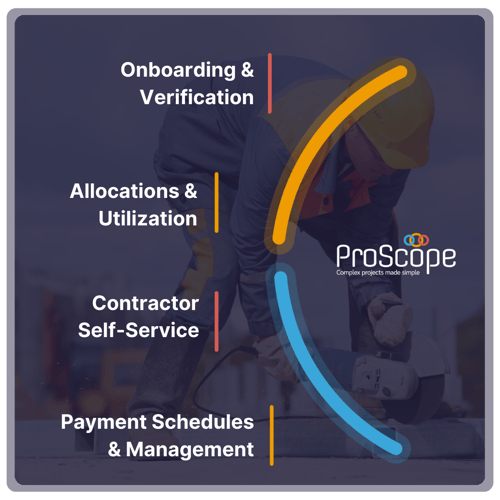

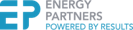
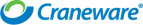



Take the hassle, paper, and duplicate entry out of
contractor management, compliance, and payments.
Combining all documentation, resource, project, and financial data, with an easy-to-use contractor self-service portal, ProScope simplifies onboarding, optimizes work order allocations, enhances change management, and ensures seamless payments and retentions - creating a smoother, more productive workflow for you and your contractors.
Improved onboarding, verification and documentation
Automated orders and bills based on project and milestone status
Seamless management of payments and retentions
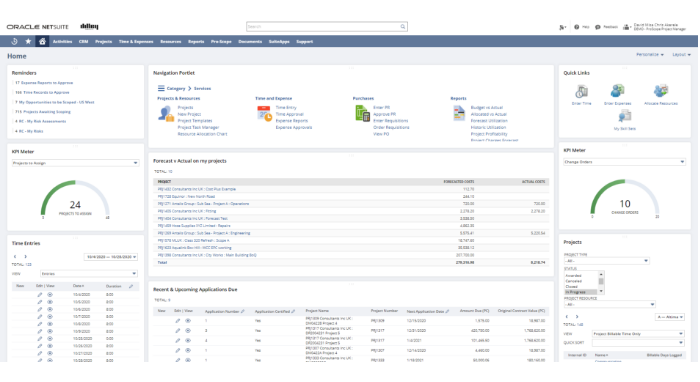
Subcontractor Onboarding
Centralized, electronic, self-service
Eliminate hours of manual entry, emails, attachments, and uploads. Using our configurable and straightforward onboarding engine, all company and individual details (including insurances and certifications) can be uploaded and stored in NetSuite.
Plus, contractors can maintain their own records and uploads via the self-service portal, simplifying the ongoing management of documentation and submissions.
In the USA, UK, and Ireland, integrations to government frameworks means that supplier details and taxation statuses can be verified automatically.
Streamline Work Orders and Assignments
Flexibility to allocate jobs as you need to
Manage subcontractor allocations at all project levels whilst maintaining visibility of performance against individual deliverables.
Easily allocate Work Orders within NetSuite at the global master service agreement level or on a project-by-project basis. What’s more, you can automate task assignments and maintain precise records of work in progress to maximize utilization while updating project timelines directly within NetSuite.
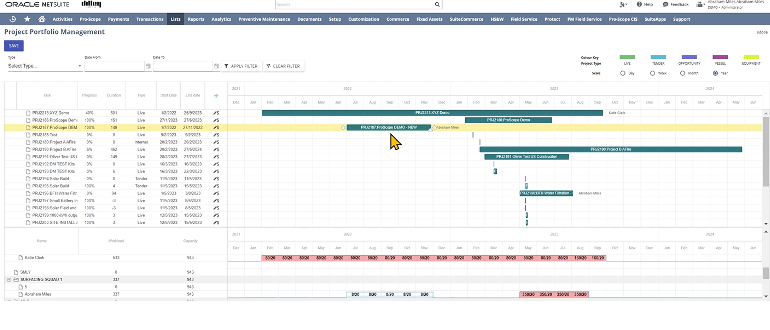
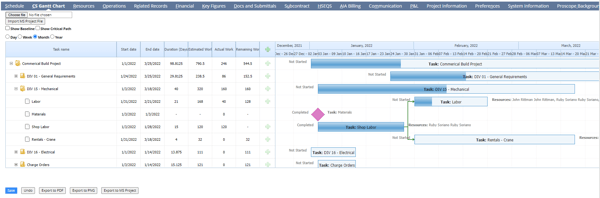
Straightforward Change Management
Notifications, documentation, and live billing at every stage
Reduce the paper, errors, and frustrations of change requests for all parties through configurable electronic change request forms.
All requests are generated based on live project, inventory, and resource data, plus, stakeholders and approvers are alerted to drive quicker decisions. Once approved, changes automatically push through to update both the cost and revenue sides of the project. This ensures that requests are standardized and simple for contractors to use, and the scope of work and billing is accurate at all times.
Automate Purchase Orders Based on Project Activity
No more duplicate entry or errors
Ensure that work and inventory are only booked once approved, and eliminate the need to manually re-enter data between requests, plans, and orders.
Purchase Orders are automatically raised or extended based on approved work orders, removing the administrative burden in the procure-to-pay process and instantly updating the schedule of values.
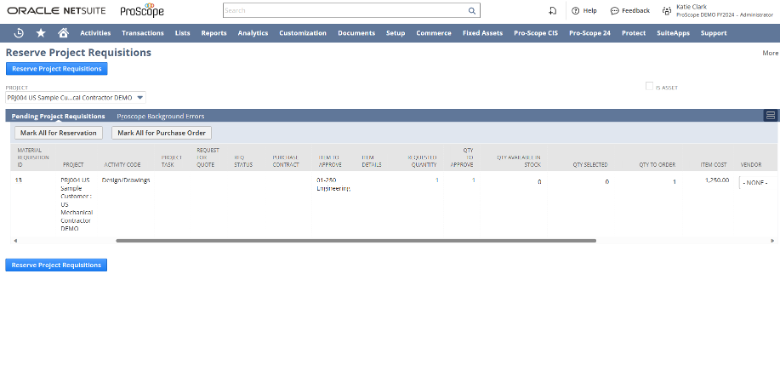
See our Seamless Subcontractor Management Webinar
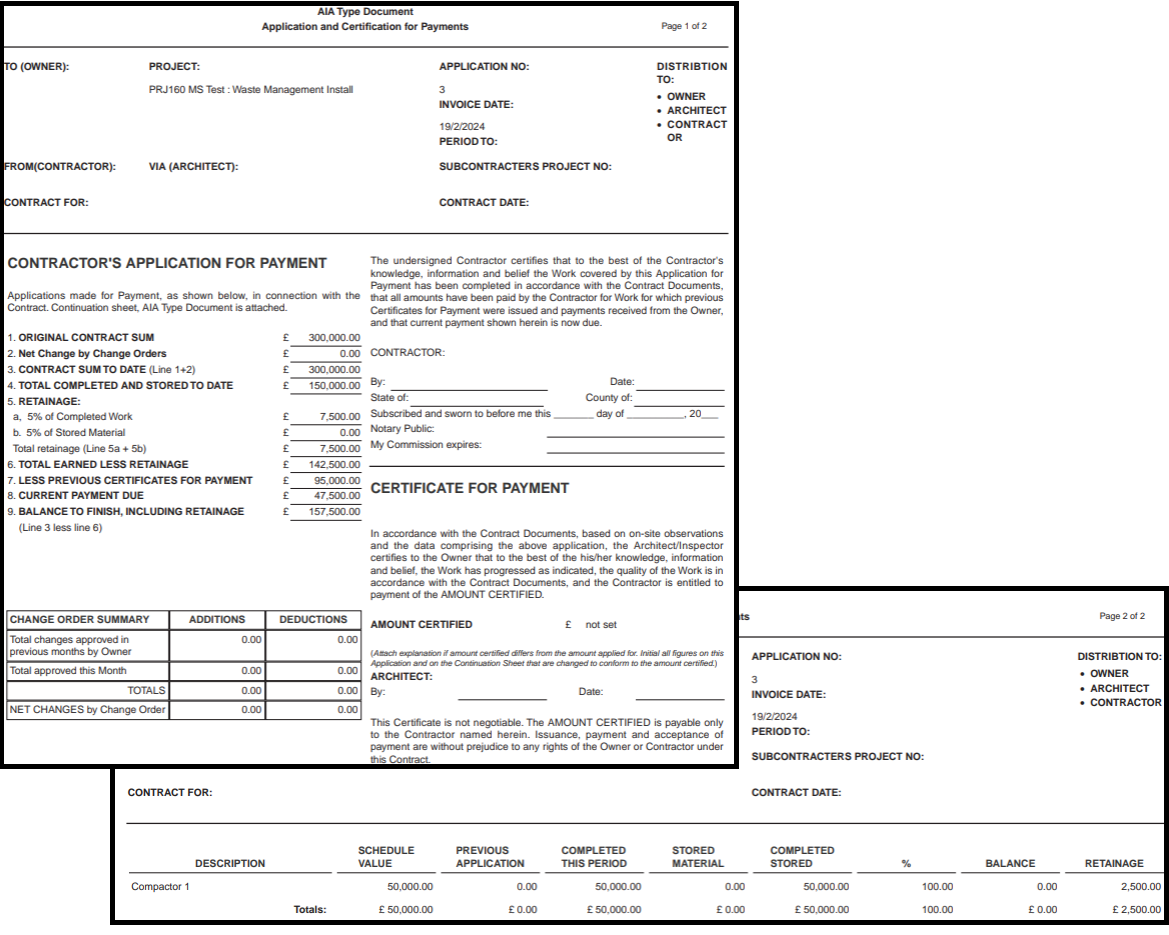
Region-Specific Contractor Compliance
AIA, Lien Waivers, CIS, RCT, and more...
Automate the creation, storage, and submissions of contractor backing documentation.
Focused on streamlining all processes for contractors and internal teams alike, ProScope incorporates a range of functionality to manage regional requirements for contractors, including AIA billing processes and documentation, lien waiver management (all variations of full, partial, conditional and unconditional) in the USA, and CIS or RCT (including electronic verification and seamless submissions) in the UK and Ireland respectively.
Subcontractor Self-Service Portal
Efficient, compliant, and auditable for all parties
Remove the administrative burden of countless spreadsheets, emails, and documents for both your team and your contractors.
Via our user-friendly interface, subcontractors can easily:
- Upload all administrative documentation
- View all works assigned to them
- Submit applications for payment
- Include supporting documentation
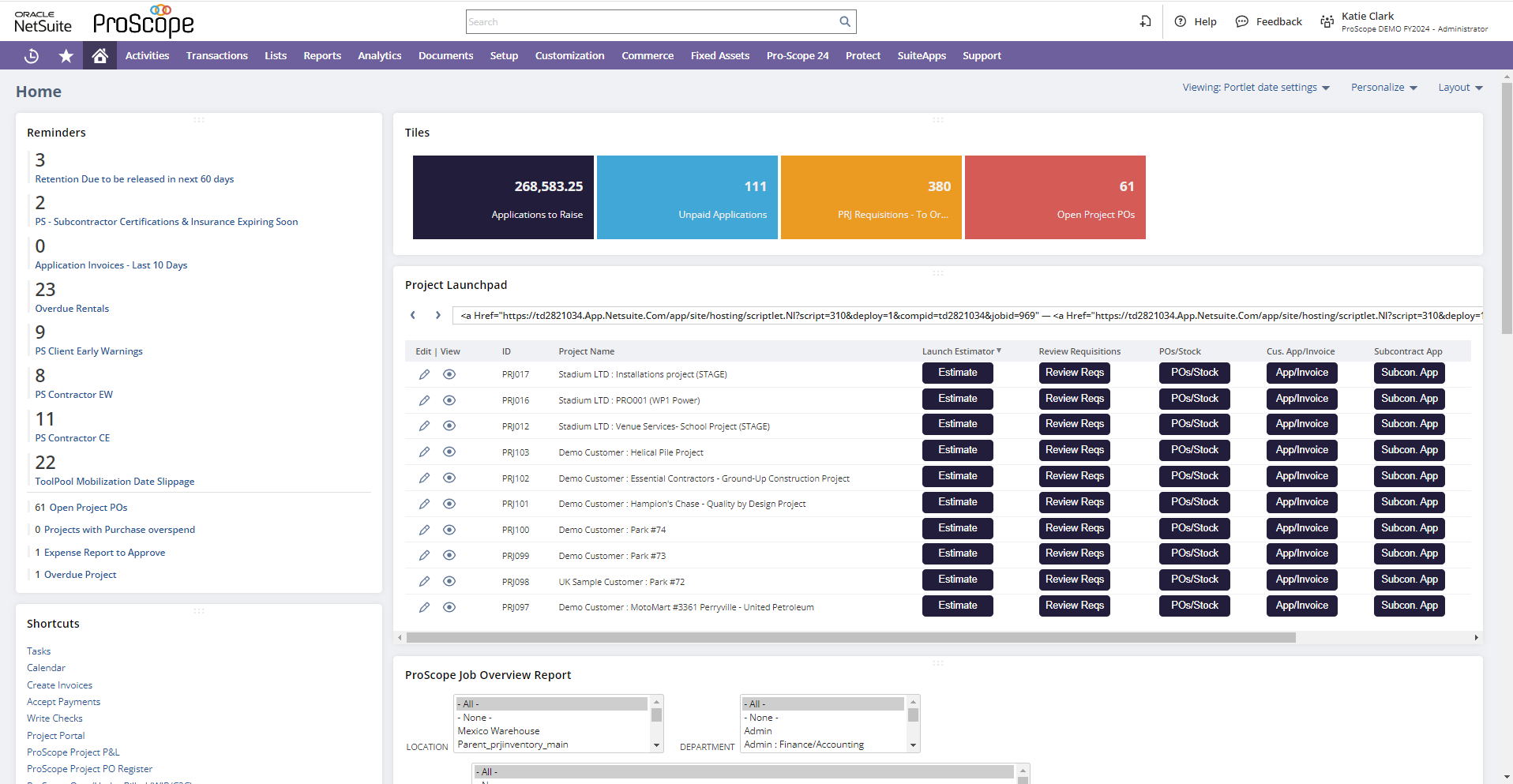
Proven customer success
5000+
Users Globally
100+
Successful Implementations
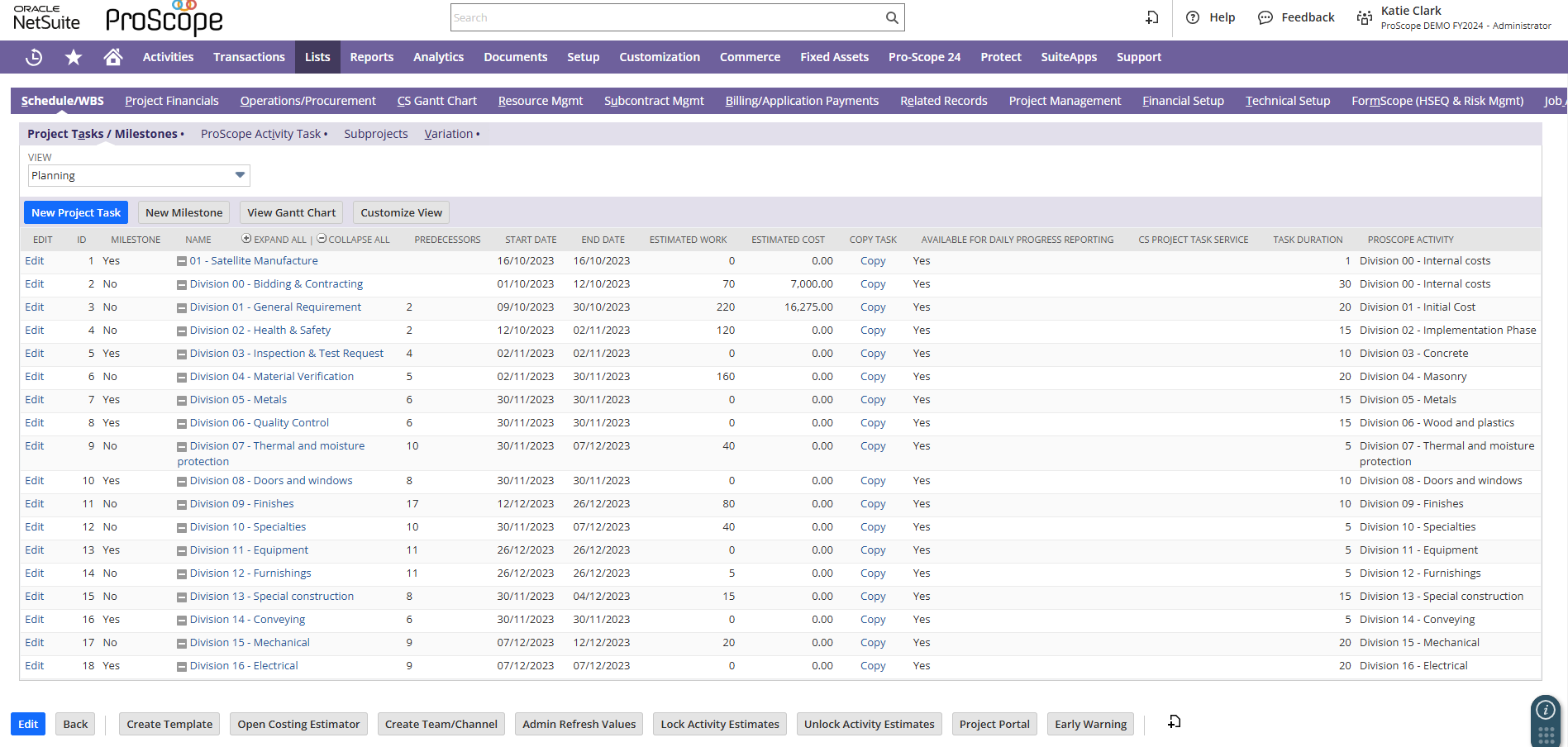
Complete Payment Management
No surprise costs or missed payments
Automatically align all works orders and milestones (including change requests) prior to submitting or receiving applications.
Applications for payment can be uploaded directly by the subcontractor or added by a project manager to ensure any contrasts or variations are included, should there be any amendments.
Retainage
Efficiently calculate retentions on your subcontracted works and track these alongside already paid retentions. Accounting entries are automated for the recording of the retention as well as the release, allowing the project manager and your finance team to collaborate and control the process fully within NetSuite.
Pay Less Notices
Pay Less Notices can also be easily created, managed, and accounted for on those occasions where you are not satisfied with contractor progress following a site visit or inspection.
Vendor Payment Plans
Easily configure subcontractor payment plans to project milestones and only pay subcontractors when these milestones are hit. This helps drive productivity to key milestones whilst also helping you manage your projects’ working capital and cash flow in greater detail.

.jpeg?width=1000&height=667&name=solar-windfarm(3.2).jpeg)
.webp?width=400&height=335&name=Website%20Quote%20Images%20(3).webp)
Resources

Blog

Case Study
.jpg?width=2000&height=1125&name=ProScope%20Resource%20Images%20(1).jpg)
Blog
Frequently asked questions
How do contractors access the self-service portal?
Your portal has a unique URL which can be sent directly to contractors or embedded as a button on your website for ease of access.
How easy is it to verify subcontractor status?
Providing your NetSuite setup is integrated to the relevant framework and you have all relevant vendor information, it's literally the click of a button. By clicking to verify status, ProScope automatically pings the government framework and automatically populates the contractor status and corresponding tax code fields within NetSuite.

